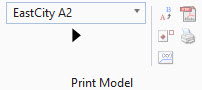Create Print Model
Create Print Model tool is used to generate a new sheet model using the selected template.
Once complete, the resulting PrintPrepOutput model is opened and the post placement tools become active.
| Name | Icon | Description |
|---|---|---|
| Edit Text Placeholder Values | Displays a dialog which enables you to fill in various text placeholders. | |
| Place Overlappting Viewport Details | Places shapes and labels indicating the location of other viewports. | |
| Place Coordiantes for Viewport | Places a text element that defines the coordinate point for the selected location. | |
| Create PDF | Produces a PDF file of the active print model and opens the completed PDF for viewing. | |
| Open Print Dialog | Opens the standard MicroStation print dialog to start the printing process. |